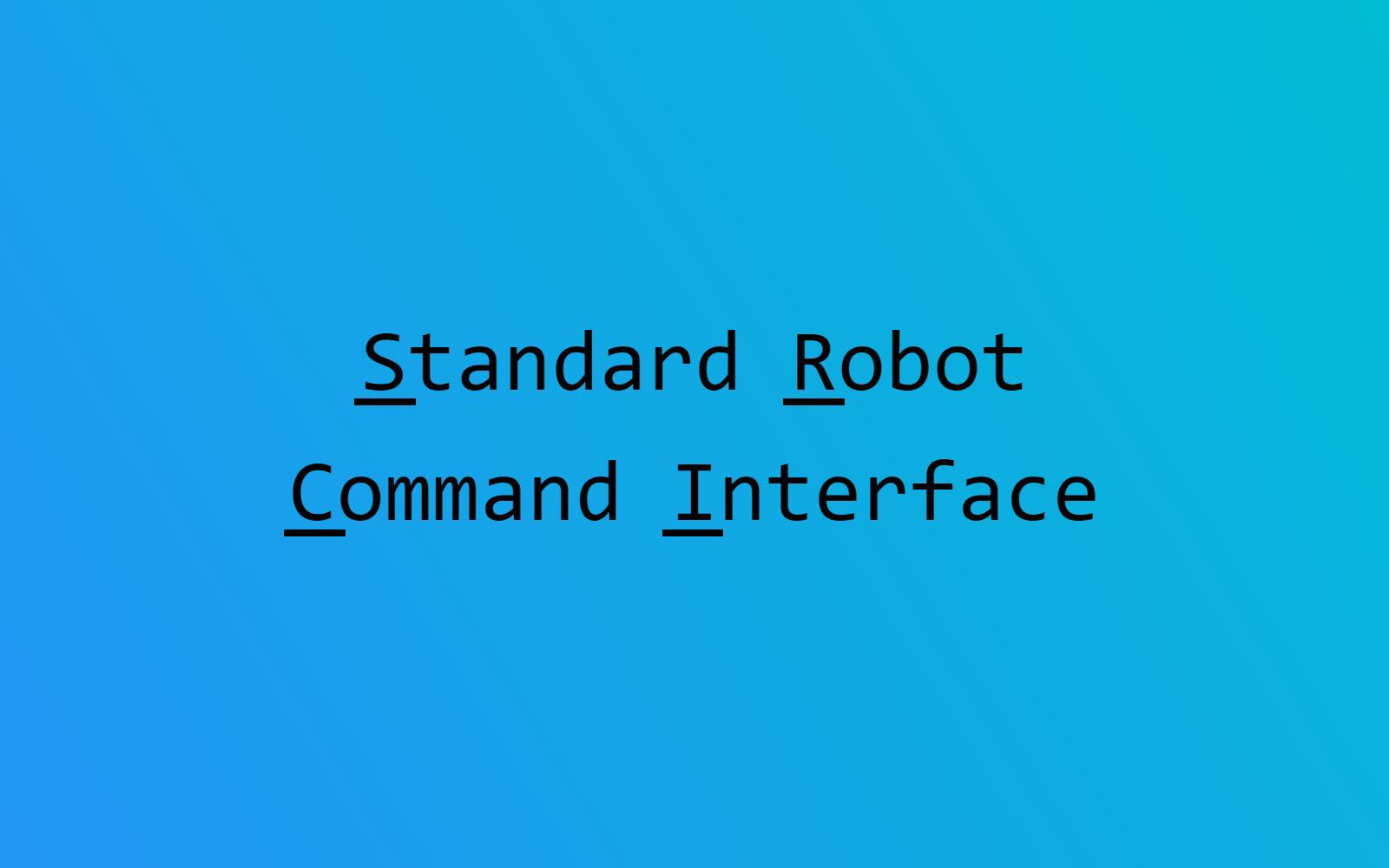Yaskawa Europe just released the SRCI interface (Standard Robot Command Interface). This means you can now use SRCI "core" profile functions in combination with a Yaskawa YRC1000 robot controller and all GP-series manipulators.
If you’re new to Yaskawa SRCI, please first have a look at the FAQ section to learn more about SRCI and its functions.
SRCI Interpreter app version:
0.2.4Get the latest SRCI app from our
download portal
Notes
This first release is a so called “limited sales” release which means that it
has a few restrictions and might not yet fill the needs for your projects.
Please read the following carefully.
In case of doubt or questions please contact your Yaskawa sales representative.
Supported hardware
- Robot controller: YRC1000 (requires system software
YAS4.90or newer) - Manipulators: GP-series
Order information and supported setups can be found in this
overview
.
Support for other hardware (e.g. YRC1000micro) will be added later (see
FAQ
General information
- Both
AccelerationRateandDecelerationRatecannot use values below 20 %
(range:20 to 100 %) - The following blending modes are supported:
BlendingMode=0("Exact stop")BlendingMode=2("DefinedVelocity")
Note: In our implementation the blending is speed dependant; The faster the motion, the larger the blending curve. As this does not exactly match the SRCI specification ofDefinedVelocity, it might be subject to change.BlendingMode=3("CornerDistance")
Note: The set distance will be clipped to the nearest of the following values:13/25/50/100/200/300/400/500 mm
- General Purpose Output
OUT#1001(#11260) is reserved for Yaskawa support purposes.
Limitations
Manipulator only (without base axis)Fixed in v0.3.1WriteToolData,WriteFrameDataandWriteLoadDataare not yet supported.Workaround: Setup this data using the Yaskawa pendantFixed in v0.3.1Specifying the arm configuration for cartesian target positions is not yet supported.
Please make sure to use the following settings:- Synchronization from PLC to robot controller is not yet supported.
Please make sure yourSyncModeToolsetting avoids synchronization in that direction.
Support for these missing features will be added in the coming months.